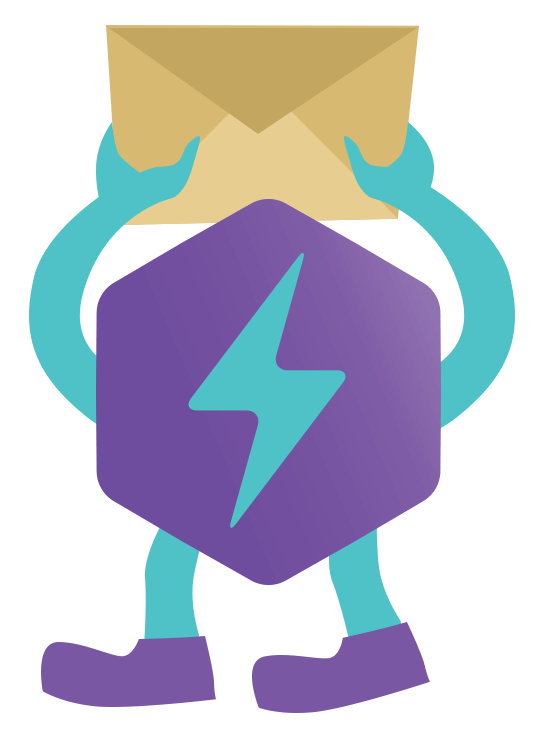How To Buy NFTs On OpenSea
Looking to buy some NFTs on OpenSea? Here’s a quick guide on how to do just that!
We’ll go over everything you need to know to buy NFTs on OpenSea, including:
- What you’ll need to buy NFTs
- 3 ways you can pay for your NFTs
- Lastly, what you should look out for when purchasing NFTs
What You’ll Need To Buy NFTs
Payment Gateway
First, you need a payment method that OpenSea supports. At the moment, OpenSea supports two methods of payment:
- Cryptocurrency
- Credit or debit card
Wallet
If you’re paying with cryptocurrency, you’ll need a digital wallet that supports the currency you want to use. For example, if you choose to pay with Ethereum, you’ll need an Ethereum wallet.
Not sure which digital wallet to use? Check out our guide on the best digital wallets for buying NFTs.
Cryptos
Of course, you’ll also need some cryptocurrency to pay for your NFTs. If you don’t already own any cryptocurrency, you can easily purchase some with a credit or debit card on Metamask or Coinbase.
Once you have that sorted out, you’re ready to buy NFTs on OpenSea!
How To Buy An NFT on OpenSea With NFT Shark
This is the simplest way to buy an NFT. You can complete a purchase within a minute.
You don’t need any cryptocurrency or a digital wallet.
All you need is a credit or debit card.
Here’s how it works:
#1. Find the NFT you want to buy on OpenSea
#2. Copy the NFT URL
#3. Go to NFTShark.cc
#4. Paste the URL into the search bar
#5. Click “Buy Now”
#6. Enter your email and credit or debit card information
#7. Click “Pay”
That’s it! Your NFT will be delivered to you instantly.
You access your NFT instantly with NFTpay or save your confirmation email to view it later.
How to Buy an NFT on OpenSea with MetaMask
If you’re paying with cryptocurrency, the easiest way to buy NFTs on OpenSea is with MetaMask.
Here’s how to download Metamask and buy an NFT on OpenSea:
#1. Download MetaMask for your browser: Chrome, Firefox, Brave and Edge.
#2. Create a new account or log in to an existing one
#3. Buy Ethereum via the wallet or deposit cryptocurrency
#4. Once you have some cryptocurrency in your MetaMask wallet, go to OpenSea.io
#5. Find the NFT you want to purchase
#6. Click “Buy Now”
#7. Select MetaMask as your payment method
#8. Enter the amount of cryptocurrency you want to spend on the NFT
#9. Click “Confirm Purchase” in MetaMask
That’s it! Your NFT will be sent to your MetaMask wallet once the transaction is confirmed on the blockchain.
How to Buy an NFT on Opensea with Coinbase
If you don’t have a MetaMask account or prefer to use Coinbase, you can buy NFTs on OpenSea with Coinbase.
Here’s how:
- Sign up for a Coinbase account and verify your identity
- Once your account is verified, link your debit or credit card
- Buy Ethereum via Coinbase
- Once you have some cryptocurrency in your Coinbase wallet, go to OpenSea.io
- Find the NFT you want to purchase
- Click “Buy Now”
- Select Coinbase Wallet as your payment method
- Enter the amount of cryptocurrency you want to spend on the NFT
- Click “Confirm Purchase” in Coinbase Wallet
- That’s it! Your NFT will be sent to your Coinbase wallet once the blockchain confirms the transaction.
What you should look out for when buying NFTs on OpenSea
When buying NFTs, there are a few things you should keep in mind:
- The price of Ethereum (or the cryptocurrency you’re using to pay for your NFT) can fluctuate, so make sure you’re comfortable with the price before you make a purchase.
- Make sure you’re buying from a reputable seller by checking their feedback score and reviews.
- Read the item’s description carefully to ensure you understand what you’re buying.
- If you have any questions, don’t hesitate to ask the seller before you make a purchase.
Note: OpenSea is only a marketplace- you buy from myriad unverified sellers, so you should be extra careful when purchasing NFTs here.
If you’re new to buying NFTs, we recommend checking out our guide on the best digital wallets for buying NFTs.
With that said, happy shopping! And welcome to the world of NFTs.